







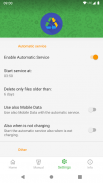

Empty - Fix G Drive Trash won't empty

Empty - Fix G Drive Trash won't empty ၏ ရွင္းလင္းခ်က္
The basic problem
G Drive, unlike other clouds, does not automatically delete files from the trash after a certain number of days. So, if you've never emptied it manually, your trashed files will still be there, even those 5 years ago.
My solution
To avoid having to remember to empty the bin every week, I created this app. Simple but effective. The app will delete up to 10.000 files a day and will always start with the oldest files.
You can:
🔵 Enable and disable the automatic process quickly;
🔵 Choose when start the process;
🔵 Choose if deleted all trashed files or only those older than N days;
🔵 See how many files are deleted;
🔵 See you trash with two different ways;
🔵 Choose light or dark theme.
အခြေခံပြဿနာ
, G Drive ကိုအခြားမိုဃ်းတိမ်ကိုစီးမတူပဲအလိုအလြောကျရက်ပေါင်းတစ်အချို့အရေအတွက်ကိုပြီးနောက်အမှိုက်ကနေဖိုင်တွေဖျက်ပစ်မထားဘူး။ သငျသညျကို manually ကမှုတ်ဖူးပါဘူးမယ်ဆိုရင်ဒါကြောင့်, သင်၏အမှိုက်ပုံးဖိုင်တွေနေဆဲပင်သူတို့အားလွန်ခဲ့တဲ့ 5 နှစ်, ရှိသေးဖြစ်လိမ့်မည်။
ကြှနျုပျ၏ဖြေရှင်းချက်
အပတ်တိုင်းယင်းဘင်သွန်ဖို့မှတ်မိဖို့ရှိခြင်းကိုရှောင်ရှားရန်, ငါဒီ app ကိုဖန်တီးခဲ့တယ်။ ရိုးရှင်းပေမယ့်ထိရောက်တဲ့။ ဒီ app တစ်နေ့ 10,000 ဖိုင်များကိုဖွင့်ကိုဖျက်ပစ်ပါလိမ့်မယ်အမြဲတမ်းအသက်အကြီးဆုံးဖိုင်တွေနဲ့စတင်ပါလိမ့်မယ်။
သင်လုပ်နိုင်သည်:
🔵လျင်မြန်စွာအလိုအလျောက်ဖြစ်စဉ်ကို Enable နှင့် disable;
🔵လုပ်ငန်းစဉ်စတင်ရန်တဲ့အခါမှာ Choose;
အားလုံးအမှိုက်ပုံးဖိုင်တွေဖျက်ပစ်သာ N ကိုရက်ပေါင်းထက်အသက်ကြီးတဲ့သူတွေကိုလျှင်🔵 Choose;
🔵ဖျက်ပစ်နေကြသည်မည်မျှဖိုင်တွေ၎င်းကြည့်ရှုကြလော့
🔵သငျသညျနှစျဦးကွဲပြားခြားနားတဲ့နည်းလမ်းတွေနဲ့အတူအမှိုက်၎င်းကြည့်ရှုကြလော့
🔵အလင်းသို့မဟုတ်မှောင်မိုက်ဆောင်ပုဒ်ကိုရွေးချယ်ပါ။























